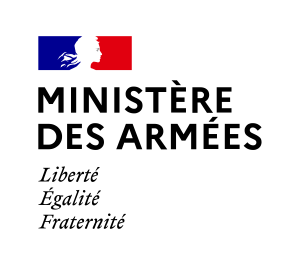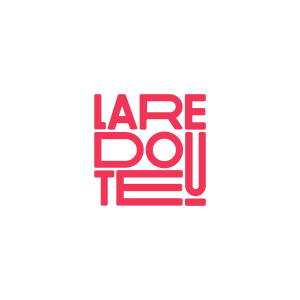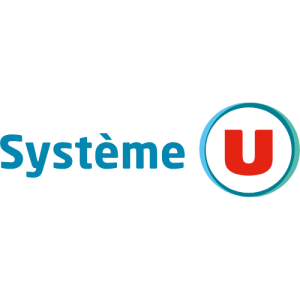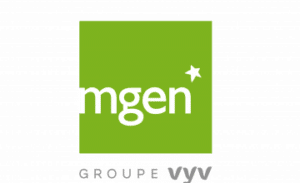Informer. Structurer. Collaborer. Connecter.
La plateforme qui s’adapte à vos usages,
à vos secteurs d’activités
pour accélérer votre efficacité.
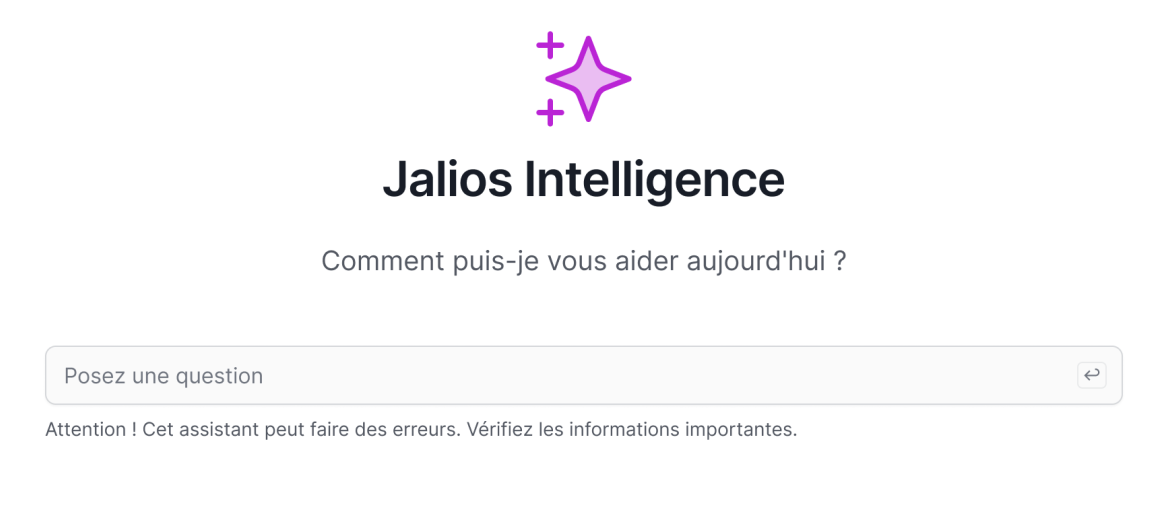


500+ clients
2.3M+ utilisateurs
80+ partenaires
Informer et fédérer durablement tous vos utilisateurs.

Connecter vos publics externes à vos informations et services.
![]() Espaces dédiés pour collaborer avec vos réseaux ou partenaires
Espaces dédiés pour collaborer avec vos réseaux ou partenaires

Travailler ensemble efficacement, au quotidien.
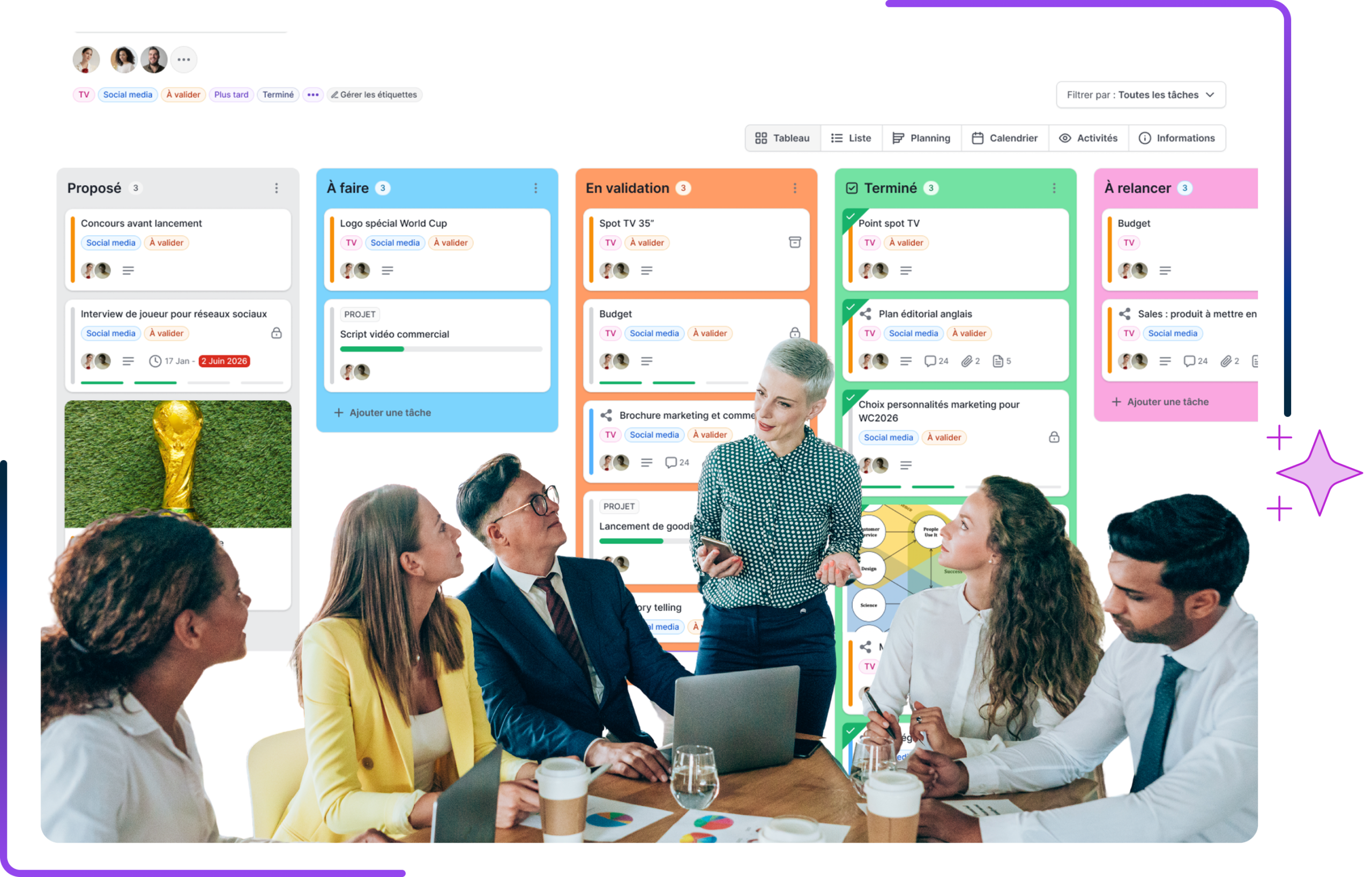
Capitalisez vos savoirs, enfin actionnables et augmentés par l’IA.

Construire une expérience collaborateur cohérente, sans dépendance ni complexité inutile, en réunissant vos usages sur une plateforme unique.
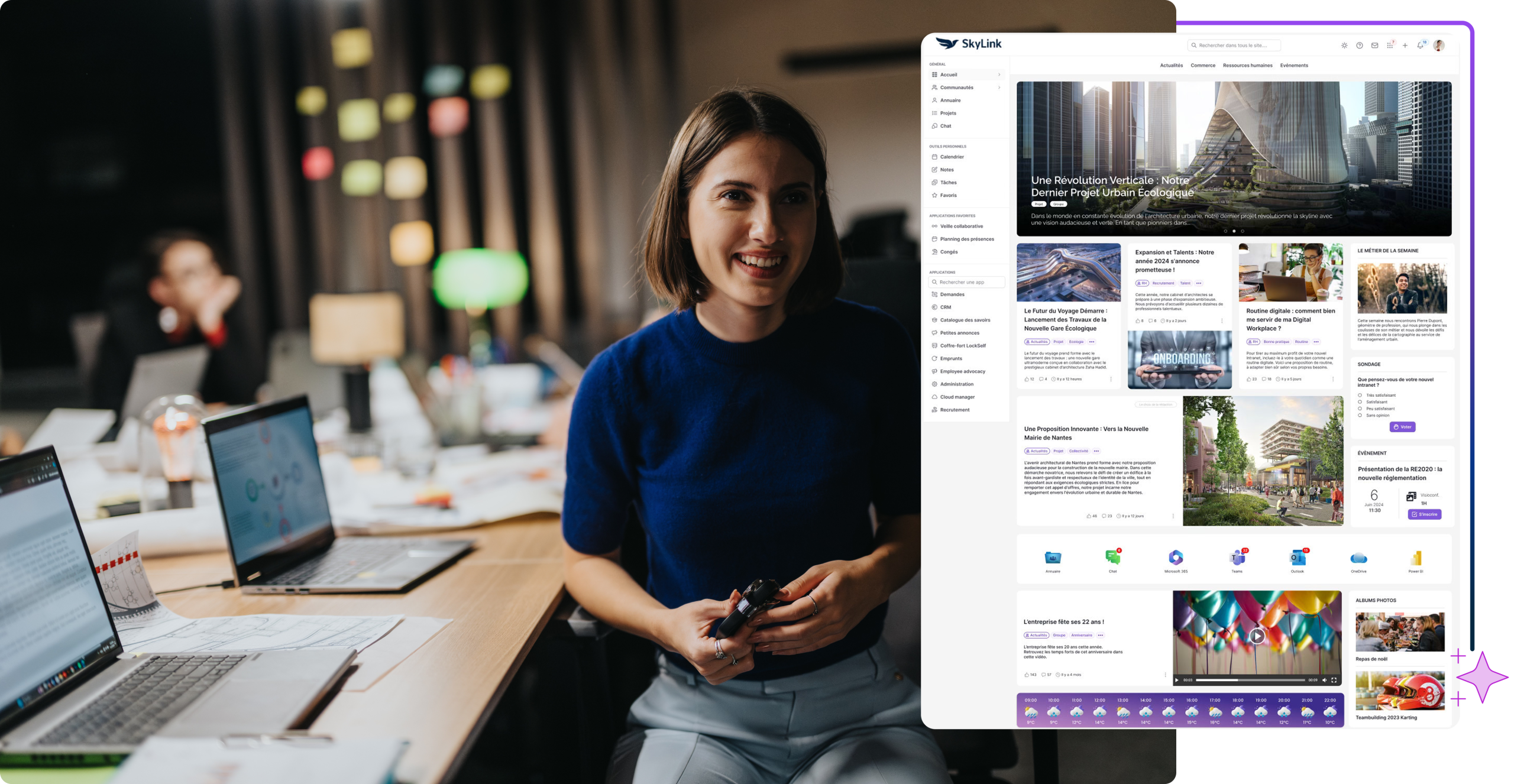
Plus de 2 millions de collaborateurs utilisent Jalios au quotidien